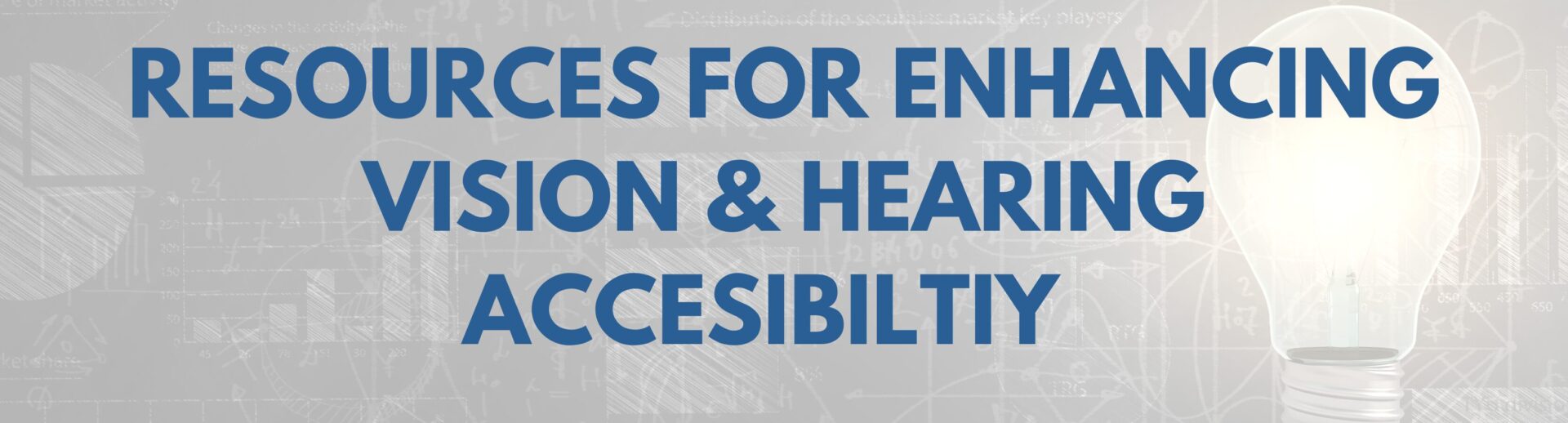The ARO Accommodations & Accessibility Committee has been hard at work collecting resources to be used in and outside of ARO to further ARO's committee to diversity, equity and inclusion. Below you will find Resources and ARO content containing an archive of helpful articles, coffee hour sessions, guides to best practices, and more!
Poster and Oral Presentation Design Best Practices For Vision and Hearing Accessibility
For tips with visuals, here is a downloadable presentation- Downloadable PowerPoint Presentation
Tip 1: Be redundant in how you present information
- Visualize audio stimuli
- Use essential labels or text to understand the figure without having to rely 100% on what you’re saying
- Use different line textures or shapes for each condition/group
Tip 2: Slow down and pause after important points
- Allows time to process what you are saying
- Allows for automatic captioning time to align with what you’re saying
Tip 3: Choose your color palettes carefully
- Be aware of color combinations that are hard for some to distinguish
- Check your presentation and palette color choices using the online tools provided here
Tip 4: Incorporate high contrast elements
- Increase contrast using color
- Increasing contrast by adding white borders around data points / shapes
Tip 5: Increase clarity of text and data
- Aim for larger text and data points
- Use distinctive shapes for group/condition comparisons
- Use sans serif font (e.g., Arial, Helvetica)
Use the following tools to further improve colorblind and other vision accessibility.
Great online resources for visualization and accessibility: