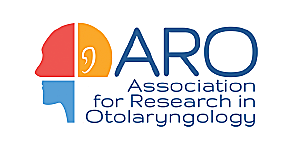Please email headquarters@aro.org with any questions!
| For a sample of an e-poster, the virtual gallery, and the features offered within the gallery, please CLICK HERE. To note, this is a sample document- the ARO gallery will have a transcript icon added for posters with an audio file. |
 |
| What is an E-Poster? An e-poster is a traditional scientific poster, but saved in a PDF and presented via the Zoom platform. All traditional aspects of a scientific poster are still required for acceptance. Meeting attendees will be able to browse all accepted posters via the E-Poster gallery before, during and after the MidWinter Meeting so they may have time to decide which posters they would like additional information on. |
 |
| What is an E-Poster Gallery? The E-Poster gallery is where all the accepted posters will be accessible before, during and after the MidWinter Meeting. Attendees will be able to view the digital version of each presenter’s poster to prepare questions for the presenters during the live poster sessions. Are you registered for the meeting? If so, click here to view the poster gallery. You must login with your ARO username and password. |
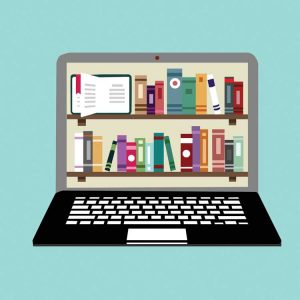 |
| How will people communicate with me about my poster? Just like at an in-person meeting, posters will be assigned to a specific poster session. During the poster sessions, presenters will be able to engage with the attendees. Presenters will be given an opportunity to upload an audio recording of the poster presentation and to interact with attendees via Google Meets/other virtual platforms during the virtual poster session. If you do an audio recording, you MUST upload a transcript of your audio. |
 |
| Is my poster data secure? The e-poster site offers presenters the opportunity to share their work online using high quality graphics and allows conference attendees to browse through a gallery of posters that are being presented. The e-poster site has been developed with security in mind, protecting against downloading, copying, or printing of your work. |
 |