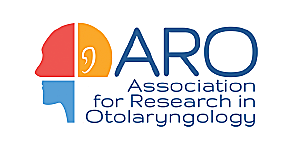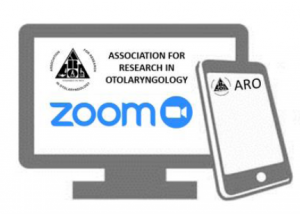ARO 2021 VIRTUAL CONFERENCE
Zoom Meeting Links will be sent the week of the conference.
- Click on the meeting link provided in the conference agenda planner to open Zoom and enter the meeting.
- Enter your name and email address so others in the room will know who you are.
- Click ‘full screen’ to make the meeting screen cover the entirety of your display.
- To submit a question – point mouse to the bottom of the screen and a Q&A button will pop up.
- Once the Q&A button has been clicked, a dialogue box pops up.
- Enter your question and select if you would like it sent to all panelists or a specific panelist. Questions will be answered at the end of each session.
GETTING STARTED WITH ZOOM
- Where do I download the latest version of Zoom?
You can download the latest version of Zoom from our Download Center. Learn more about downloading Zoom.
- How to I use Zoom on my PC or Mac?
After downloading Zoom, learn how to use the Zoom Desktop Client.
- How do I sign up for Zoom?
You can sign up for a free Zoom account at zoom.us/signup.
JOINING A MEETING
- How do I join a Zoom meeting?
You can join a meeting by clicking the meeting link provided in the conference agenda planner or going to join.zoom.us and entering in the meeting ID. Learn more about joining a meeting.
- How do I use my computer/device’s audio instead of using a phone?
On most devices, you can join computer/device audio by clicking Join Audio, Join with Computer Audio, or Audio to access the audio settings. Learn more about connecting your audio.
- Can I Use Bluetooth Headset?
Yes, as long as the Bluetooth device is compatible with the computer or mobile device that you are using.
- Do I have to have a webcam to join on Zoom?
While you are not required to have a webcam to join a Zoom Meeting or Webinar, you will not be able to transmit video of yourself unless you do. Without a webcam, you will be able to listen and speak during the meeting, share your screen, and view the webcam video of other participants.
TIPS
- You can enter and exit the meeting as often as you need. To exit the meeting, click the red “exit meeting” on the bottom right-hand of your screen.
- You can leave a meeting and enter a concurrent meeting as often as you would like. Please refer to the schedule for all the meeting links.
TROUBLESHOOTING LINKS
- My video/camera isn't working.
Read tips on troubleshooting a camera that won't start or show video.
- There is echo in my meeting.
Echo can be caused by many things, such as a participant connected to the meeting audio on multiple devices or two participants joined in from the same room. If a speaker has an open mic and is using speakers while talking the feedback loop between their speakers and microphone will cause echo and a high-pitched noise.
Learn about common causes of audio echo.
- My audio isn't working on my mobile device.
Read tips on troubleshooting audio that isn't working on your iOS or Android device.
ARE POSTER ABSTRACTS PUBLISHED?
No. Abstracts and program books from past meetings are viewable on the ARO past MidWinter meetings page of the website, https://aro.org/meetings/past-midwinter-meetings/
DOES ARO ACCEPT ENCORE PRESENTATIONS?
Original data presentations are preferred; However, encore presentations may be submitted.
WHAT IS ARO’S MEDIA EMBARGO POLICY?
Any press release(s) issued by a presenter, the presenter’s employer, or any other outside person or entity about a presentation scheduled for the ARO MidWinter Meeting must be embargoed until the time and date of the presentation and should be clear that it is not sanctioned by ARO. This includes any detail of the abstract and title.
ARE ABSTRACT SUBMISSIONS COPYWRITTEN?
All materials submitted for presentation at the MidWinter Meeting will be published in appropriate ARO materials. Submissions should be original and not previously published. Following publication, authors may reuse their work with the sole requirements of full citation and link to the original publication online.
ARE PUBLISHED OR UNPUBLISHED POSTER/PODIUM ABSTRACT SUBMISSIONS APPRORPIATE?
Unpublished, recently completed, or “in-press” studies are strongly preferred but inclusion of some published data is acceptable.